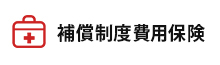このチャットボットでの回答はRun Japan経由でエントリーされた方を対象としています。
大会エントリーについて
アクセス関係
大会関連
その他
- 郵便払込取扱票や電話でのエントリーはできませんか?
- インターネットのみの申込みとなっております。
- 友達の分も一緒に申し込むことはできますか?
- エントリーの際に「お仲間エントリー」を選択していただき、必要情報をご入力していただければご友人の分のエントリーも可能です。
- バイク、自転車で会場までいきたい。
- 専用駐輪場に駐車ください。
- 友人、家族を会場まで車で送りたい。
- 会場周辺は駐停車禁止になっています。送迎は会場から1km弱の河口湖大池公園駐車場にてお願いします。大池公園駐車場には車を駐車することはできませんのでご注意ください。
※交通規制の時間は大池公園駐車場から出入りできなくなりますのでご注意ください。
- 宿泊を予約したい。
- ホームページに宿泊先一覧を記載しています。(観光連盟推奨)
- 公共交通機関でいきたい。
- こちらをご覧ください。
※大会当日に公共交通機関で向かう場合は時間、出発地によって間に合わない可能性もありますのでご注意ください。
- ツアーはありますか?
- 富士急トラベルアクセスツアーがございます。
- 駐車場からのシャトルバスは応援者も利用できますか。
- 利用できます。時間が迫っている場合などはランナーを優先してご利用ください。
- 当日受付(ナンバーカード引き換え)はありますか?
- 国内の方で、エントリー時に事前発送(有料)を希望した場合は大会当日の受付はありません。
- ナンバーカードセットに安全ピンは封入されていますか?
- 安全ピンは封入しません。他大会のものやご自宅にある安全ピンや、ナンバーカード(ゼッケン)留めをお持ちください。
- 大会について詳細を知りたい。
- 11月中旬に「参加案内」が大会ホームページよりダウンロード可能となります。
「参加案内」をご確認いただき、ご参加ください。
- 海外在住者エントリー限定参加記念品(ロングTシャツ)、エントリー時に購入したオリジナルグッズはいつ受け取れますか?
- ロングスリーブTシャツはランナー受付でお渡しします。その他の商品は公式オリジナルグッズブースにてお渡しします。
なお国内在住者で事前発送をお申込みされた方は、アスリートビブスと一緒に事前に発送します。
大会前日は12:00-19:00、大会当日は7:00-16:00まで受け取れますが、原則大会前日(土曜日)にお受け取りください。郵送はいたしません。
- 計測チップ(ナンバーカード)を忘れてしまった。失くしてしまった。
- 当日会場にて再発行します。(有料:1,500円)
- 記録証はもらえるの?
- 完走後すぐに、WEB記録証が発行できます(速報)。フルマラソンは後日、確報となり公認記録証(陸連登録の部へ出場の方のみ)としてご利用できます。
- スタート直後に衣類を捨てるゴミ箱はありますか。
- 防寒対策として、不要な衣類を捨てられるように回収箱を設置しています。回収した衣類はリユース・リサイクルしますので返却はできません。
※スタートブロックの入口ではナンバーカードを見えるようにしてください。
- 会場近くにコンビニはありますか?
- 会場からすぐにコンビニ(ローソン)やお土産屋があります。